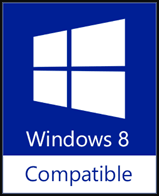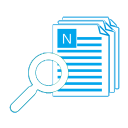>>>>>> Befehlszeilenschnittstelle (CLI) Dokumentation <<<<<<
 Schützt Ihre Privatsphäre und Datensicherheit (Online-Konverter muss hochgeladen werden).
Schützt Ihre Privatsphäre und Datensicherheit (Online-Konverter muss hochgeladen werden). Konvertiert PDF's in Stabel-Verarbeitung (Batch-Modus).
Konvertiert PDF's in Stabel-Verarbeitung (Batch-Modus). Wählen Sie schnell Quelle: Ziehen Sie Ihre Dateien einfach per Drag-and-Drop.
Wählen Sie schnell Quelle: Ziehen Sie Ihre Dateien einfach per Drag-and-Drop. KEIN Download erforderlich, speichern Sie das Ergebnis direkt auf Ihrem lokalen PC.
KEIN Download erforderlich, speichern Sie das Ergebnis direkt auf Ihrem lokalen PC. Handy-Konverter: läuft jederzeit, auch kein Netzwerk ist in Ordnung.
Handy-Konverter: läuft jederzeit, auch kein Netzwerk ist in Ordnung. Unterstützt Befehlszeilenschnittstelle: Verbessere die Produktivität, wenn du gut programmieren kannst.
Unterstützt Befehlszeilenschnittstelle: Verbessere die Produktivität, wenn du gut programmieren kannst. Unterstützt das Kontextmenü der Systemebene.
Unterstützt das Kontextmenü der Systemebene. Angemessene und erschwingliche Lizenzgebühr, und genießen Sie kostenlosen lebenslangen Support.
Angemessene und erschwingliche Lizenzgebühr, und genießen Sie kostenlosen lebenslangen Support. Intuitive, praktische und kompakte Schnittstelle, echte und vertraute PDF RED.
Intuitive, praktische und kompakte Schnittstelle, echte und vertraute PDF RED. 100% SAUBER: KEINE Werbung, KEINE Bündel, KEIN Virus, KEINE Adware, KEINE Spyware, einfach nur BESSER.
100% SAUBER: KEINE Werbung, KEINE Bündel, KEIN Virus, KEINE Adware, KEINE Spyware, einfach nur BESSER.
PDF to DOC wird verwendet, um PDF-Dokumente im Stapel-Modus in Word- (.doc) oder WordPad- (.rtf) Dokumente zu konvertieren. Es funktioniert ohne Adobe Acrobat oder Adobe Reader und verfügt über Command Line Interface (CLI), freundliche Oberfläche, geringe Größe, genaue und schnelle Konvertierungsfähigkeit.
Es behält den ursprünglichen Text, die Bilder, das Format und das Layout von PDF-Dateien in den ausgegebenen doc/rtf-Dateien während der Konvertierung bei.
Außerdem unterstützt PDF to DOC die Konvertierung der passwortgeschützten PDF-Dateien und die Angabe des zu konvertierenden Seitenbereichs.
Es behält den ursprünglichen Text, die Bilder, das Format und das Layout von PDF-Dateien in den ausgegebenen doc/rtf-Dateien während der Konvertierung bei.
Außerdem unterstützt PDF to DOC die Konvertierung der passwortgeschützten PDF-Dateien und die Angabe des zu konvertierenden Seitenbereichs.
Leading Landlords (GB) |
Deventer Consulting S.L.P. (ES) |
CDA SL - Nacional & Internacional (ES) |
Fedelta Salud SA (AR) |
IRINEU ANTONIO PEDROTTI (BR) |
BlauWeiss Pflegedienst GmbH (DE) |
Sabine Schraml (DE) |
Nelmedia (CA) |
K and L Designs (US) |
Howard Hunt Group (GB) |
| Governance Associates Ltd (AG) |
1. Einfache Art und Weise
Klicken Sie einfach auf die entsprechenden Schaltflächen auf der rechten Seite, um sie mit Facebook, Twitter, Google+ usw. zu teilen.2. Manuelle Freigabe
Sie können es auch manuell freigeben, indem Sie den folgenden Text in Ihrer E-Mail oder an anderen Orten verwenden.Betreff: Software weiterempfehlen - PDF to DOC: ein einfach zu bedienender PDF to Word Konverter (von 'Ihr Name hier')
Inhalt:
Hallo,
Ich verwende PDF to DOC, es wird verwendet, um PDF in Word (.doc) oder WordPad (.rtf) Dokumente im Staüel-Modus zu konvertieren, funktioniert ohne Adobe Acrobat oder Adobe Reader und hat eine benutzerfreundliche Oberfläche, klein, genau und schnelle Umwandlungsfähigkeit.
Du solltest einen Test probieren!
Offizielle Seite: https://www.pdf-helper.com/pdf-to-doc/
Direkter Download: https://www.pdf-helper.com/files/pdf-to-doc.zip
F
Von FamousWhy.com @ 18.Mar.2020
PDF to DOC is an easy to use application
PDF to DOC is an easy to use application that was designed in order to help you quickly turn Portable Document Format files into word compatible format.
B
Von BitsDuJour.com @ 13.Dec.2019
Change PDF to DOC and RTF
As much as the PDF format has been accepted as a universal document format, there's still a large part of the populace that uses Microsoft Word. Maybe it's someone in your office, or a friend, or maybe it's you, but there's no doubt that we've got a long way to go before the DOC format becomes obsolete. So when it comes time to edit a PDF document, and the only choice of editor is Word, what do you do? Well, if you take advantage of today's discount software promotion, you'll be ready with a copy of PDF to DOC.
PDF to DOC lets you change PDF to Word or WordPad formats, with the option to convert multiple documents in batch. With PDF to DOC, you don't even need to have Adobe Acrobat or Adobe Reader installed to take advantage of this powerful, flexible program that still sports an intuitive interface and speedy conversions. It's the perfect document management solution for offices on a budget.
When you use PDF to DOC, you'll always enjoy full retention of the original text, images, format, and layout of your original PDF file. You say your PDF file is password-protected? No problem! Only need to convert a few pages of a PDF? No problem! You'll find that PDF to DOC will quickly become a critical part of your document management workflow, one that you never want to be without.
S
Von Softpedia.com @ 10.Jan.2018
Changes single or batch PDFs into DOC (MS Word) or RTF (Wordpad) format fast and easy, enabling users to specify the PDF page range
PDF to DOC is a simple-to-use Windows tool designed to turn PDF files into documents supported by Microsoft Word and WordPad, namely DOC and RTF format, respectively. It does not feature complex options, so it can be used with confidence by anyone, regardless of previous experience with PDF processing utilities.
Quick install and user-friendly GUI
The setup procedure is fast and does not require special attention, thanks to standard options. As far as the GUI is concerned, PDF to DOC opts for a small window with an organized layout that makes navigation extremely easy.
Change single or batch PDFs
PDFs can be added to the task list using either the file browser or drag-and-drop support. Multiple files can be scheduled for processing at the same time, in order to reduce overall task duration, which is particularly handy when working with numerous PDFs at once.
Set the PDF page range
The file list shows the name, size, total and selected pages, along with the status for each entry. Apart from pointing out the desired output type and saving directory (same as the source files or anything else), it is possible to handpick only specific pages from the PDFs, by establishing the page range.
When a conversion job is finished, PDF to DOC offers to open the output file. Users may also perform this action without leaving the interface, as well as remove an entry from the job list or clear the entire queue to start a new PDF conversion session from scratch.


 PDF to X
PDF to X
 PDF to DOC
PDF to DOC
 PDF to JPG
PDF to JPG
 PDF to HTML
PDF to HTML
 PDF to Text
PDF to Text
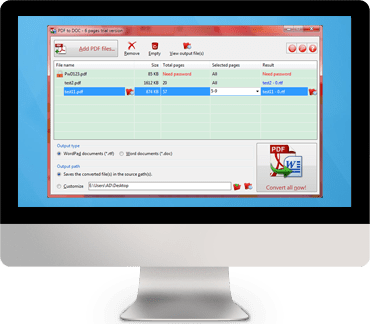
 Download
Download