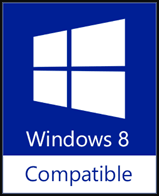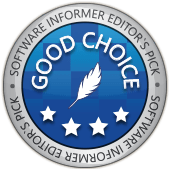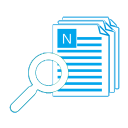>>>>>> Documentation de l'interface de ligne de commande (CLI) <<<<<<
 Protégez votre vie privée et la sécurité des données (le convertisseur en ligne a besoin de télécharger votre fichier).
Protégez votre vie privée et la sécurité des données (le convertisseur en ligne a besoin de télécharger votre fichier). Convertissez les fichiers PDFs par lot (en BATCH).
Convertissez les fichiers PDFs par lot (en BATCH). Sélectionnez rapidement la source: il suffit de glisser-déposer vos fichiers.
Sélectionnez rapidement la source: il suffit de glisser-déposer vos fichiers. AUCUN téléchargement requis: stockez le résultat directement en local sur votre PC.
AUCUN téléchargement requis: stockez le résultat directement en local sur votre PC. Convertisseur pratique: fonctionne à tout moment, même lorsque le réseau est défaillant.
Convertisseur pratique: fonctionne à tout moment, même lorsque le réseau est défaillant. Supporte une Interface de ligne de commande (CLI): améliorer la productivité si vous êtes bon en programmation.
Supporte une Interface de ligne de commande (CLI): améliorer la productivité si vous êtes bon en programmation. Prise en charge du menu contextuel au niveau du système.
Prise en charge du menu contextuel au niveau du système. Frais de licence raisonnables et abordables, et profitez d'une assistance technique gratuite à vie.
Frais de licence raisonnables et abordables, et profitez d'une assistance technique gratuite à vie. Interface intuitive, pratique et compacte, authentique et familière PDF RED.
Interface intuitive, pratique et compacte, authentique et familière PDF RED. 100% PROPRE: PAS de Pub, PAS de package, PAS de virus, PAS de spyware, juste le MEILLEUR.
100% PROPRE: PAS de Pub, PAS de package, PAS de virus, PAS de spyware, juste le MEILLEUR.
PDF to X est utilisé pour convertir des documents PDF en documents Word (.doc) / WordPad (.rtf), pages Web HTML, images JPG/PNG/BMP/TIF/GIF/PCX/TGA et fichiers texte brut par lots. Il fonctionne sans Adobe Acrobat ou Adobe Reader et dispose d'une interface de ligne de commande (CLI), interface conviviale, de petite taille, avec une capacité de conversion précise et rapide.
Il conserve autant que possible le texte original, les images, le format et la disposition des documents PDF dans divers fichiers de sortie.
En outre, PDF to X prend en charge la conversion des fichiers PDF protégés par mot de passe, la spécification de plage de pages à convertir (pour DOC, RTF, JPG, GIF, PNG, BMP, TIF, PCX, fichiers TGA) et prend en charge la conversion des fichiers PDF avec restrictions, telles que la copie de contenu, l'enregistrement en tant que texte, l'extraction de page, l'impression non autorisée (pour les fichiers HTML et TXT).
Si vous voulez éditer/rééditer les fichiers PDF en MS Word ou WordPad, publiez le contenu PDF en pages web HTML sur le web, capturez des documents PDF, laissez votre système de gestion de documents supporter la recherche PDF ou extraire le texte des fichiers PDF, ça pourrait être utile.
Il conserve autant que possible le texte original, les images, le format et la disposition des documents PDF dans divers fichiers de sortie.
En outre, PDF to X prend en charge la conversion des fichiers PDF protégés par mot de passe, la spécification de plage de pages à convertir (pour DOC, RTF, JPG, GIF, PNG, BMP, TIF, PCX, fichiers TGA) et prend en charge la conversion des fichiers PDF avec restrictions, telles que la copie de contenu, l'enregistrement en tant que texte, l'extraction de page, l'impression non autorisée (pour les fichiers HTML et TXT).
Si vous voulez éditer/rééditer les fichiers PDF en MS Word ou WordPad, publiez le contenu PDF en pages web HTML sur le web, capturez des documents PDF, laissez votre système de gestion de documents supporter la recherche PDF ou extraire le texte des fichiers PDF, ça pourrait être utile.
Science & Humanities Press (US)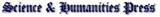 |
NWF Fuels (GB) |
Damste advocaten - notarissen (NL) |
Atlantic Vision Limited (GB) |
SANGALLI TECNOLOGIE srl (IT)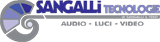 |
CASA CHINA LIMITED (HK) |
MTS standenbouw (BE)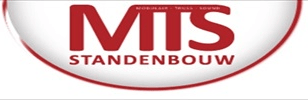 |
Possible Solutions (AU) |
Parkes Display & Expo (GB) |
LAG SpA (IT) |
香港醫院管理局 (HK) |
Holstein Switzerland (CH)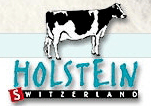 |
CIrcle Learning Inc. (CA) |
Gabinet Chirurgiczny (PL) | cm IT-Service (DE) |
| Architectural Hardware Associates, Ltd. (US) | AuctionNook (US) | OptaSoft LLC (US) | Diversitycom, Inc. (US) | byElaine Designs (GB) |
| Zea Nova (NL) | Distance Healings (US) | First American Shipping & Transportation, inc. (US) |
1. Partage Facile
Il suffit de cliquer sur la droite sur les boutons associés à Facebook, Twitter, Google+, etc. partager2. Partage manuel
Vous pouvez également le partager manuellement en utilisant le texte suivant dans votre e-mail ou à d'autres endroits.Objet: Recommander le logiciel - PDF to X - Convertir PDF en DOC, RTF, HTML, JPG, GIF, PNG, TXT et plus (de la part de «votre nom ici»)
Contenu:
Salut,
J'utilise PDF to X, pour convertir des documents PDF en documents Word (.doc) ou WordPad (.rtf), pages Web HTML, images JPG, PNG, BMP, TIF, GIF, PCX et TGA, fichiers texte brut par lots. Cela fonctionne sans Adobe Acrobat ou Adobe Reader.
Vous devriez faire le test!
Page officielle: https://www.pdf-helper.com/pdf-to-x/
Téléchargement direct: https://www.pdf-helper.com/files/pdf-to-x.zip
A
Par Apps Like These @ 02/Jan/2022
convenient, reliable, easy-to-use application
...PDF to X is a convenient, reliable, easy-to-use application that will only please its owner and will be his faithful assistant.
B
Par Brenda Adams @ 17/Dec/2021
very nice program
I just installed free version on my Win10 64 bit. Results on pages of a pdf magazine Better Homes & Gardens, super fast! Pretty great job. Otherwise, I'm very impressed. So easy to use. Intuitive for sure. I'm pretty much in love with your very nice program.
R
Par Rick_S @ 03/Oct/2021
worked well
I converted three files; two manuals to word docx and one to a text file. They all worked well.
A
Par Ajayi @ 11/Aug/2021
worked satisfactorily
I just used to convert a 14-page PDF document to Word and the job was done within 7 seconds. It worked satisfactorily.
A
Par Art @ 06/May/2021
great!
Works as indicated, great!
A
Par AnAceBuyer @ 09/Dec/2020
perfect job
Installed w/o any problem at all. Tried it on one of my PDF textbook manuscripts from my publisher, and it did a near-perfect job converting it to text. I’d say 10x better job than Acrobat 9 did! Maybe newer Acrobat is more accurate, but this software is a keeper for me!
J
Par jean paul correia @ 24/Nov/2019
précis et rapide
trés bon logiciel, précis et rapide Merci.
W
Par Where's Zeau @ 11/Jul/2018
works well
Slick and fast program.. works well.
O
Par OMGLOLBRB @ 21/May/2017
Works great
Works great, thank you Trisun!
B
Par BP @ 19/Nov/2016
Works GREAT!
I just tested out this program. Works GREAT! Thanks TriSun.
N
Par Nick @ 25/Oct/2015
worked fine
Downloaded and installed with no problems on my win7.0 PC. It worked fine during a test, it's a keep for me! Thnx!
I
Par Ishender Tanwar @ 09/Feb/2014
Nice One
Nice One^^ I Like This.!!! Solved A Thousand Problems without making privacy risks.
S
Par Software.Informer.com @ 13/Jul/2013
Convert PDF documents to DOC,RTF,HTML,JPG,GIF,PNG,BMP,TIF,PCX,TGA and TXT files
PDF To X is a document conversion tool for Windows. The application offers a straightforward solution for the conversion of PDF files into a variety of formats, including TXT, HTML, images, and editable Word 97-2003/2007 documents. With its batch conversion features, the application is capable of processing numerous files in one single step. It also supports the conversion of password-protected documents.
Converting PDFs with this tool is extremely easy and that's probably its most outstanding feature. The app's main window consists of a menu where you can quickly choose among the four output formats supported. For PDF to DOC conversion, it lets you select between .doc and .rtf formats. In the case of images, there is a total of seven output formats available: JPG, PNG, GIF, BMP, TIF, PCX, and TGA. In both cases, you have the possibility of selecting the number of pages or page range you want to convert.
If there's a complaint to be made about PDF TO X, it's the lack of advanced settings, like adjusting page size and margins or selecting image quality.
Nonetheless, PDF TO X is capable of converting PDF documents into other formats in a fast and efficient way. It generates good-quality documents, faithfully preserving the layout and format of the original files. Given its basic feature-set and simplicity, it's particularly suited for quick and basic conversion of documents.
B
Par BitsDuJour.com @ 19/Sep/2012
Batch Convert PDF to Multiple Formats, Including Images
So you have a stack of PDF files that you need to work through, converting them one at a time to the Format du Jour while fending off constant emails asking "IS IT DONE YET?" And your reward for getting it done? More PDF files, fresh and hot in your inbox! While there's no cure for work, you can make things easier on yourself by automating the conversion process with today's discount software promotion, PDF to X!
PDF to X lets you convert PDF files to Word, WordPad, HTML, image formats, and plain text in batch, saving valuable time and increasing your productivity. With PDF to X, you'll enjoy an intuitive interface that's the gateway to fast and accurate conversion. Along the way, PDF to X works to preserve the original text, images, format, and layout of your original PDF files, to minimize any reworking. It even works with files that have restrictions, such as password-protected PDF files and limitations on copying, saving, page extraction, and printing!
It doesn't even matter that you don't have Adobe Acrobat or Adobe Reader installed on your system, since PDF to X works without them. Just feed your pile of PDF files into PDF to X, and the program delivers all pages of each file as one continuous HTML, text, RTF, or DOC file for your viewing and editing convenience!
S
Par Softpedia.com @ 09/Nov/2011
Convert PDF documents to DOC, RTF, HTML, JPG, GIF, PNG, BMP, TIF, PCX, TGA and TXT files
PDF to X is an easy to use application that was designed in order to provide you with a simple means of turning Portable Document Format files into many other formats.
The program can handle batches of files so all you have to do is load the documents in the module you want to use and press the 'Convert All' button to have the task carried out on the spot.


 PDF to X
PDF to X
 PDF to DOC
PDF to DOC
 PDF to JPG
PDF to JPG
 PDF to HTML
PDF to HTML
 PDF to Text
PDF to Text
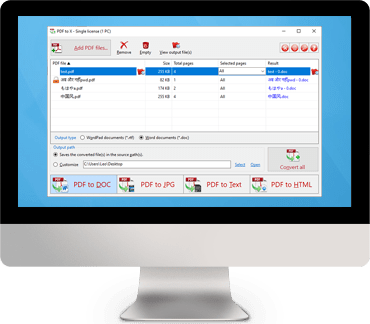
 Télécharger
Télécharger