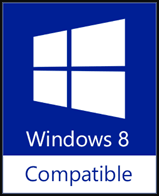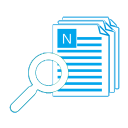>>>>>> 命令行接口(CLI)文档 <<<<<<
 保护您的隐私和数据安全(在线转换器需要上传)。
保护您的隐私和数据安全(在线转换器需要上传)。 批量转换 PDF。
批量转换 PDF。 快速选择来源:只需拖放文件即可。
快速选择来源:只需拖放文件即可。 无需下载,将结果直接存储在本地PC中。
无需下载,将结果直接存储在本地PC中。 便捷的转换器:随时运行,即使没有网络也能工作。
便捷的转换器:随时运行,即使没有网络也能工作。 支持命令行接口(CLI):如果您擅长编程,则可以提高生产率。
支持命令行接口(CLI):如果您擅长编程,则可以提高生产率。 支持系统级上下文菜单。
支持系统级上下文菜单。 合理且负担得起的许可费,并享受免费的终身支持。
合理且负担得起的许可费,并享受免费的终身支持。 直观、实用、紧凑的界面,正宗且熟悉的 PDF 红。
直观、实用、紧凑的界面,正宗且熟悉的 PDF 红。 100% 纯净:无广告、无捆绑软件、无病毒、无间谍软件,只为更好。
100% 纯净:无广告、无捆绑软件、无病毒、无间谍软件,只为更好。
PDF to HTML 能以批量方式快速转换 PDF 文档为网页。不必安装 Adobe Acrobat 或 Adobe Reader 即可工作,且拥有命令行接口(CLI)、快速而精确的转换能力、友好的图形用户界面(GUI)、小巧等特点。
它会在输出的 HTML 文件中保留 PDF 文件的原始文本、图片、格式及布局。
此外,支持转换有所限制的 PDF 文件,例如不允许拷贝内容、保存为文本及页面提取的 PDF。
如果您打算将您的 PDF 内容作为 HTML 页面发布到网站上,本产品将会很有用。
它会在输出的 HTML 文件中保留 PDF 文件的原始文本、图片、格式及布局。
此外,支持转换有所限制的 PDF 文件,例如不允许拷贝内容、保存为文本及页面提取的 PDF。
如果您打算将您的 PDF 内容作为 HTML 页面发布到网站上,本产品将会很有用。
| 4 You Media Ltd (GB) |
| 版本 发布 / 更新日期 |
新功能 / 改进 | Bugs 修复 |
| 9.1 2021/05/09 |
|
|
| 9.0 2021/04/28 |
|
|
| 8.0 2020/12/24 |
|
|
| 7.1 2020/11/15 |
|
|
| 7.0 2020/11/12 |
|
|
| 6.1 2020/11/07 |
|
|
| 6.0 2020/05/18 |
|
|
| 5.0 Feb 21, 2019 Download This Version |
|
|
| 4.0 Feb 14, 2017 |
|
|
| 3.0 Aug 04, 2013 |
|
|
| 2.2 Aug 17, 2012 |
|
|
| 2.1 Aug 01, 2012 |
|
|
| 2.0 Nov 11, 2011 |
|
|
| 1.2 Apr 29, 2011 |
|
|
| 1.1 Dec 24, 2010 |
|
|
| 1.0 Aug 12, 2010 |
|
1、直接分享
点击右侧相关按钮即可将本产品分享至微博、微信、QQ 等。2、手动分享
您也可通过使用以下文字在 eMail 中或其他地方手动分享本产品。主题:软件推荐 - PDF 转换网页:批量转换 PDF 为 HTMl 网页(来自 ‘您的名称’)
正文:
您好,
我正在使用 PDF 转换网页软件,它以批量方式快速转换 PDF 文档为 HTML 网页,不必安装 Adobe Acrobat 或 Adobe Reader 即可工作,且拥有命令行接口(CLI)、快速而精确的转换能力、友好的图形用户界面(GUI)、小巧等特点。
建议您试试看!
官方主页:https://www.pdf-helper.com/pdf-to-html/
直接下载:https://www.pdf-helper.com/files/pdf-to-html.zip
S
由 Softpedia.com @ 2018/01/25
Easily convert PDF files to HTML web pages in batch mode
PDF to HTML is a handy application that was designed to provide you with a simple means of creating HTML web pages from Portable Document Format files.
All you have to do is load a batch of PDFs and choose the output location then press the conversion button to have the files automatically processed.


 PDF to X
PDF to X
 PDF 转换 Word
PDF 转换 Word
 PDF 转换图片
PDF 转换图片
 PDF 转换网页
PDF 转换网页
 PDF 转换文本
PDF 转换文本

 下载
下载