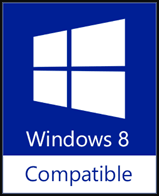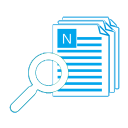>>>>>> 命令列介面(CLI)文檔 <<<<<<
 保護您的隱私和資料安全(線上轉換器需要上傳)。
保護您的隱私和資料安全(線上轉換器需要上傳)。 批量轉換 PDF。
批量轉換 PDF。 快速選擇來源:只需拖放檔案即可。
快速選擇來源:只需拖放檔案即可。 無需下載,將結果直接存儲在本地 PC 中。
無需下載,將結果直接存儲在本地 PC 中。 便捷的轉換器:隨時運行,即使沒有網路也能工作。
便捷的轉換器:隨時運行,即使沒有網路也能工作。 支援命令列介面(CLI):如果您擅長程式設計,則可以提高生產率。
支援命令列介面(CLI):如果您擅長程式設計,則可以提高生產率。 支援系統級上下文功能表。
支援系統級上下文功能表。 合理且負擔得起的許可費,並享受免費的終身支援。
合理且負擔得起的許可費,並享受免費的終身支援。 直觀、實用、緊湊的介面,正宗且熟悉的 PDF 紅。
直觀、實用、緊湊的介面,正宗且熟悉的 PDF 紅。 100% 純淨:無廣告、無搭售軟體、無病毒、無間諜軟體,只為更好。
100% 純淨:無廣告、無搭售軟體、無病毒、無間諜軟體,只為更好。
PDF 轉換 Word 用來批量轉換 PDF 檔為 Word(.doc)或 WordPad(.rtf)文檔。不必安裝 Adobe Acrobat 或 Adobe Reader 即可工作,且有命令列介面(CLI)、友好的圖形化使用者介面(GUI)、快速而精確的轉換能力、小巧等特點。
它會在輸出的 doc / rtf 檔中保留 PDF 的原始文字、圖片、格式及佈局。
此外,支援轉換帶密碼保護的 PDF 檔、指定轉換頁碼。
它會在輸出的 doc / rtf 檔中保留 PDF 的原始文字、圖片、格式及佈局。
此外,支援轉換帶密碼保護的 PDF 檔、指定轉換頁碼。
Leading Landlords (GB) |
Deventer Consulting S.L.P. (ES) |
CDA SL - Nacional & Internacional (ES) |
Fedelta Salud SA (AR) |
IRINEU ANTONIO PEDROTTI (BR) |
BlauWeiss Pflegedienst GmbH (DE) |
Sabine Schraml (DE) |
Nelmedia (CA) |
K and L Designs (US) |
Howard Hunt Group (GB) |
| Governance Associates Ltd (AG) |
| 版本 發佈 / 更新日期 |
新功能 / 改進 | Bugs 修復 |
| 16.1 2021/05/09 |
|
|
| 16.0 2021/04/27 |
|
|
| 15.0 2020/12/23 |
|
|
| 14.1 2020/11/15 |
|
|
| 14.0 2020/11/10 |
|
|
| 13.1 2020/11/05 |
|
|
| 13.0 2020/10/31 |
|
|
| 12.0 2020/05/15 |
|
|
| 11.0 Feb 17, 2019 Download This Version |
|
|
| 10.0 Oct 27, 2017 Download This Version |
|
|
| 9.0 Feb 05, 2017 Download This Version |
|
|
| 8.0 Oct 09, 2016 |
|
|
| 7.0 Jun 22, 2016 |
|
|
| 6.0 May 22, 2016 |
|
|
| 5.0 Apr 10, 2016 |
|
|
| 4.0 Dec 18, 2015 |
|
|
| 3.0 Jul 31, 2013 |
|
|
| 2.2 Jul 11, 2012 |
|
|
| 2.1 Jan 27, 2012 |
|
|
| 2.0 Oct 15, 2011 |
|
|
| 1.2 Dec 08, 2010 |
|
|
| 1.1 Aug 26, 2010 |
|
|
| 1.0 Mar 20, 2010 |
|
1、直接分享
按右側相關按鈕即可將本產品分享至微博、微信、QQ 等。2、手動分享
您也可通過使用以下文字在 eMail 中或其他地方手動分享本產品。主題:軟體推薦 - PDF 轉換 Word:一款極易使用的 PDF 轉換為 Word 工具(來自 ‘您的名稱’)
正文:
您好,
我正在使用 PDF 轉換 Word 軟體,您可以用它批量轉換 PDF 檔為 Word(.doc)或 WordPad(.rtf)文檔。不必安裝 Adobe Acrobat 或 Adobe Reader 即可工作,且有命令列介面(CLI)、友好的圖形化使用者介面(GUI)、快速而精確的轉換能力、小巧等特點。
建議您試試看!
官方主頁:https://www.pdf-helper.com/pdf-to-doc/
直接下載:https://www.pdf-helper.com/files/pdf-to-doc.zip
F
由 FamousWhy.com @ 2020/03/18
PDF to DOC is an easy to use application
PDF to DOC is an easy to use application that was designed in order to help you quickly turn Portable Document Format files into word compatible format.
B
由 BitsDuJour.com @ 2019/12/13
Change PDF to DOC and RTF
As much as the PDF format has been accepted as a universal document format, there's still a large part of the populace that uses Microsoft Word. Maybe it's someone in your office, or a friend, or maybe it's you, but there's no doubt that we've got a long way to go before the DOC format becomes obsolete. So when it comes time to edit a PDF document, and the only choice of editor is Word, what do you do? Well, if you take advantage of today's discount software promotion, you'll be ready with a copy of PDF to DOC.
PDF to DOC lets you change PDF to Word or WordPad formats, with the option to convert multiple documents in batch. With PDF to DOC, you don't even need to have Adobe Acrobat or Adobe Reader installed to take advantage of this powerful, flexible program that still sports an intuitive interface and speedy conversions. It's the perfect document management solution for offices on a budget.
When you use PDF to DOC, you'll always enjoy full retention of the original text, images, format, and layout of your original PDF file. You say your PDF file is password-protected? No problem! Only need to convert a few pages of a PDF? No problem! You'll find that PDF to DOC will quickly become a critical part of your document management workflow, one that you never want to be without.
S
由 Softpedia.com @ 2018/01/10
Changes single or batch PDFs into DOC (MS Word) or RTF (Wordpad) format fast and easy, enabling users to specify the PDF page range
PDF to DOC is a simple-to-use Windows tool designed to turn PDF files into documents supported by Microsoft Word and WordPad, namely DOC and RTF format, respectively. It does not feature complex options, so it can be used with confidence by anyone, regardless of previous experience with PDF processing utilities.
Quick install and user-friendly GUI
The setup procedure is fast and does not require special attention, thanks to standard options. As far as the GUI is concerned, PDF to DOC opts for a small window with an organized layout that makes navigation extremely easy.
Change single or batch PDFs
PDFs can be added to the task list using either the file browser or drag-and-drop support. Multiple files can be scheduled for processing at the same time, in order to reduce overall task duration, which is particularly handy when working with numerous PDFs at once.
Set the PDF page range
The file list shows the name, size, total and selected pages, along with the status for each entry. Apart from pointing out the desired output type and saving directory (same as the source files or anything else), it is possible to handpick only specific pages from the PDFs, by establishing the page range.
When a conversion job is finished, PDF to DOC offers to open the output file. Users may also perform this action without leaving the interface, as well as remove an entry from the job list or clear the entire queue to start a new PDF conversion session from scratch.


 PDF to X
PDF to X
 PDF 轉換 Word
PDF 轉換 Word
 PDF 轉換圖片
PDF 轉換圖片
 PDF 轉換網頁
PDF 轉換網頁
 PDF 轉換文字
PDF 轉換文字

 下載
下載