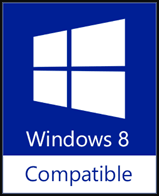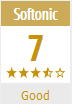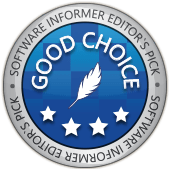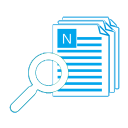>>>>>> 命令列介面(CLI)文檔 <<<<<<
 保護您的隱私和資料安全(線上轉換器需要上傳)。
保護您的隱私和資料安全(線上轉換器需要上傳)。 批量轉換 PDF。
批量轉換 PDF。 快速選擇來源:只需拖放檔案即可。
快速選擇來源:只需拖放檔案即可。 無需下載,將結果直接存儲在本地 PC 中。
無需下載,將結果直接存儲在本地 PC 中。 便捷的轉換器:隨時運行,即使沒有網路也能工作。
便捷的轉換器:隨時運行,即使沒有網路也能工作。 支援命令列介面(CLI):如果您擅長程式設計,則可以提高生產率。
支援命令列介面(CLI):如果您擅長程式設計,則可以提高生產率。 支援系統級上下文功能表。
支援系統級上下文功能表。 合理且負擔得起的許可費,並享受免費的終身支援。
合理且負擔得起的許可費,並享受免費的終身支援。 直觀、實用、緊湊的介面,正宗且熟悉的 PDF 紅。
直觀、實用、緊湊的介面,正宗且熟悉的 PDF 紅。 100% 純淨:無廣告、無搭售軟體、無病毒、無間諜軟體,只為更好。
100% 純淨:無廣告、無搭售軟體、無病毒、無間諜軟體,只為更好。
PDF 轉換圖片用來以批量方式轉換 PDF 檔為 JPG、PNG、BMP、TIF、GIF、PCX 及 TGA 高畫質圖片。不必安裝 Adobe Acrobat 或 Adobe Reader 即可工作,且擁有命令列介面(CLI)、快速而精確的轉換能力、友好的圖形化使用者介面(GUI)、小巧等特點。
它會在輸出的 JPG/PNG/BMP/TIF/GIF/PCX/TGA 圖片中保留 PDF 檔的原始外觀。
此外,PDF to JPG 軟體支援 Unicode PDF 檔案名及內容、轉換帶密碼保護的 PDF 檔、設定圖片解析度及顏色、旋轉/合併圖片、添加頁眉/頁腳以保護您的版權、將每個輸出存儲到單獨的子資料夾中、指定轉換頁碼。
它會在輸出的 JPG/PNG/BMP/TIF/GIF/PCX/TGA 圖片中保留 PDF 檔的原始外觀。
此外,PDF to JPG 軟體支援 Unicode PDF 檔案名及內容、轉換帶密碼保護的 PDF 檔、設定圖片解析度及顏色、旋轉/合併圖片、添加頁眉/頁腳以保護您的版權、將每個輸出存儲到單獨的子資料夾中、指定轉換頁碼。
Main Autocentre (NZ) |
Fruytier Lawyers in Business (NL) |
Systeo SA (CH) |
MBS Metallbearbeitung (DE) |
Burnham Sterling and Company (US) |
McDaniel Contractor Services (US) |
Clinica Dental Familiar (PR) |
OMEM SRL (IT) |
SEBIA DIAGNOSTICS INDIA PVT LTD (IN) |
Rolling Plains Construction (US) |
ULMA PACKAGING LTDA (BR)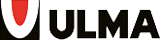 |
Utkarsh Classes and Edutech Pvt Ltd (IN) |
Shea Shea la femme Butter *Scented* (US)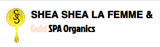 |
Kelli's C.R.U.S.A.D.E. (US)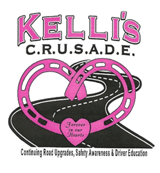 |
Procrop T and O Co.,Ltd. (TH)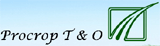 |
株式会社ツナシマ (JP) |
Kariwala Industries Ltd (IN) |
DN INŽENJERING (HR)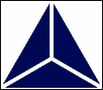 |
Windy City Darters (US) |
Airmatic Filterbau GmbH (DE)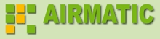 |
| BICON Laboratories BV (NL) |
Suncoast Precision Tools Inc. (US) |
Expo Dental (MX) |
Hairy Worm Ltd (GB) |
Eerlijke WOZ B.V. (NL) |
LuxArtis (IT) |
JK Baubetreuung GmbH Jürgen Keller (DE) |
L3 SOFTWARE LTDA (BR) |
The Scan Clinic (GB)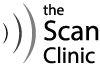 |
amalfi charter sas (IT) |
Pit Stop Service Centre (GB)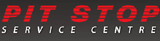 |
Startup Design (AT) |
Norris Technologies (US) |
Blue Star Rental & Sales (US) |
Vintage Craft Loft (US) |
NEXSA S.A. (CL) |
Orthodontix Ltd (NZ) |
KING MINDAUGAS APARTMENTS & STUDIOS (LT) |
CERAMICHE & DINTORNI (IT)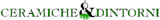 |
Epilady 2000 LLC (IL) |
AMBROSIUS Objekteinrichtung (DE) |
Aurous Consultancy (US)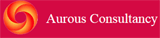 |
Fleisch am Chnoche AG (CH) |
Expressive Textiles (AU) |
Uniq-2U Shop (US)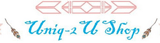 |
Jackson Holmes (NZ) |
Trummer GmbH & Co KG (AT)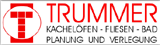 |
Metzgerei Schrotter (DE) |
Ailesbury Clinic (IE) |
Governance Associates Ltd (AU) |
VesiMedia (NL) |
BeterBaan Uitzendbureau B.V. (NL) |
Franszzp13 (NL)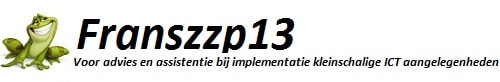 |
BGA DIRECT, S.L. (ES) |
MATTE Professionals Ltd (HK) |
Love in Action (International) (GB)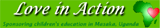 |
Renard Resources Ltd (GB) |
IT Konzalting Marcus d.o.o. (HR) |
LABORATORIOS AFFAR S.A. (ES) |
WiTel Srl (IT) |
Catalpa Systems, Inc. (US) |
Gagliardo Realty Associates (US) |
Paris Marais Dance School (FR)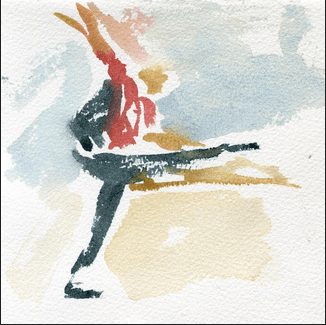 |
Ex Demo Hut (IE) |
Superior Evaporants Inc. (US) |
Inform'Aid (NL) |
E-Glow Solutions Inc. (US) |
Bryson Van Raay - Vesnaver (CA) |
ER Extensions (CA) |
Valley Pools, Inc. (US) |
Tischlerei Voß (DE) |
ADLER PARKETT (DE) |
Motophil (PH)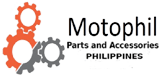 |
Richard D. Marks Professional Corporation (US) |
Impact Foods (GB) |
GSC Logistics (US) |
DubrovnikCharter (RO) |
Admedico (NL) |
Commodore Volunteer Fire Department (US)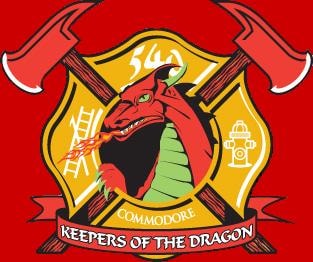 |
Jones Plastic & Engineering (US)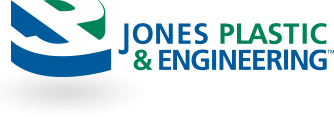 |
Ituran (IL) |
Trinova Health (US) |
Hostingplaza (IT) |
Bishop Law Firm (US)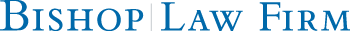 |
Jäckle Data Management (CH) |
Comstar Systems Pty Ltd (AU) |
XWear (US)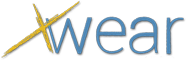 |
Pedagógusok Szakszervezete (HU) |
Mark Adams Real Estate Pty Ltd (AU) |
pin-co.de (DE) |
Epilady 2000 LLC (IL) |
Take Me (Far East) Limited (HK)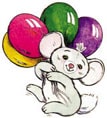 |
Huning LLLP (US)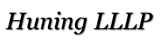 |
Saini Electro Control (IN) |
FIITJEE Limited (IN) |
Das Dutchman Essenhaus (US) |
ACTIVIDADES DE CONSTRUCCION Y SERVICIOS (ES) |
BauZert (DE) |
Unified Healthcare Group Pty Ltd (AU) |
Certified AC Services (US) |
Northern Waterworks Inc. (CA) |
TIGERNUTS TRADERS, S.L (ES) |
Wheel Smart Repairs (GB) |
Bohomonde LLC (US) |
Hawash Meade Gaston Neese & Cicack LLP (US) |
blueHOMES AG (DE) |
Kounis Metal Industries (AU) |
Realm Entertainment (MT) |
E&E Vapor Emporium (MX) |
K'Atl'Odeeche First Nation (CA) |
Exceptional Aging (US)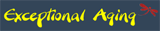 |
JMS Medical (HK) |
Morro Bay Chamber of Commerce (US) |
ElectroPlan (NZ) |
Events Pro Shop (AU) |
Toinspire Productions (GB) |
Sabine Schraml (DE) |
cyberlab digitale entwicklungen gmbh (AT) |
Franklin Telecom Supply Inc. (US) |
Westport Rivers Winery (US) |
CJ.NET (KR) |
ClearStaff Inc. (US) |
CSD (DE)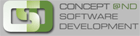 |
A+ Career Apparel (US)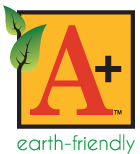 |
Phocatox Technologies (US) |
Gray's Engineering & Consulting, Inc. (US) |
Lasting Images Photography (CA) |
Home Care Rx (CA) |
Furnierwerk Anton Luib KG (DE) | KOLOR Paweł Knajp (PL) |
| The Cloud Dancers Aviation Services LLC (US) | Streamer Effects International (CA) | kidzsmile dental center (KW) | Musani srl (IT) | EKOART - Ochrona Środowiska P.W. Artur Święczkowski (PL) |
| JR Heinemann (IL) | Evergreen Officeworks (CA) | Guido Mazurski Architext (IL) | DATAGiS SIergiej Krugły (PL) | Law Office of Kevin Pritchett (US) |
| Abra-ka-JENNY Creations (US) | Glass Scale Metrology (US) | Pivotal Financial Planning (ZA) | 亞新國土科技股份有限公司 (TW) | My PC Support (CA) |
| SMV Formation (FR) | TRANSGLYPHE (FR) | Day Marketing Solutions, LLC (US) | Municipalité de Matapédia (CA) | Brands Spargel (DE) |
| Vqlink (IL) | Vintage Craft Loft (US) | Silver Shine (IL) | J Good and T Smith Partners (GB) | Takamaka Media Ltd (FR) |
| Robin Armstrong Enterprises Inc. (CA) | Morningdale Log Homes, LLC. (US) | Vendo (BE) | Chance Developments (BG) | Tham Wai Kit (MY) |
| Patriot Games (GB) | Play By Ear Sdn. Bhd. (MY) | Layalina Band Inc (US) | Chance Developments (BG) | La Maison de l'Homme (FR) |
| Cynthia Peak Hofffmann, Realtor (US) | Leo Hartas Ltd (GB) | The PC Answer (US) | Athom (FR) | AlfaCoach, S.p.A. (CL) |
| Experienced Books LLC (US) | Claus Nehring (LU) | Megakrage (US) | Stone Multimedia Solution Corp. (CA) | Gilded Cage Engraving (US) |
| M.P.Handyman (US) | Marzac Enterprises Inc (US) | DONOVAN LEASING (US) | Web Services Group LLC (US) | Hans-Peter Viechtbauer (DE) |
| Reginald K Boldon LLC dba RKB Accounting & Tax Service (US) | drenov.dk (DK) | Groupe GT (CA) | Pudman Training Group Pty Ltd (AU) | Umbiko Media Juanita (ZA) |
| SRoque, SA Sergio Mendes (PT) | Robert Boyd Statefarm Insurance (US) | WebClick KT KFT (HU) | C.M.E.Di Cancellara Maurizio (IT) | Chem Penn, LLC (US) |
| AUDIOVISUAL ESPAÑOLA 2000, S.A. (ES) | Tonya Trolz - Ind. Norwex Consultant (US) | Stone Soup School (US) | Sarment's Electronics (US) | PC Triage (US) |
| Memorial Rock Safes Australia (AU) | Capitol II Theatre (US) | Anchors Up (CA) | Nagy Jenő AXON M Kft LTD (HU) | SMALO Smarthome And Light Organisation (DE) |
| Property Line Maps (US) | Murray Isles (AU) | EUREKA NATURAL FOODS (US) | Gasthof zur Altmühlquelle . Inhaber Jochen Popp (DE) | Cre8ivDezine (US) |
| PF Accompagnement (FR) | Jace J Studios (US) | Equeller Pty Ltd (AU) | Rusty Pipe Mechanical Inc. (CA) | RICHMONDTECH LLC (US) |
| Gilbert Advertising, Inc. (US) | Peter Worth Photography (GB) | Pressure Washers Parts (AU) | I.C.B Design & Engineering Ltd (GB) | Rohbock Enterprises LLC (US) |
| Litigation Evaluation Service (US) | Kolor-Knajp (DE) |
| 版本 發佈 / 更新日期 |
新功能 / 改進 | Bugs 修復 |
| 21.1 2023/05/27 |
|
|
| 21.0 2021/09/26 |
|
|
| 20.1 2021/07/24 |
|
|
| 20.0 2021/07/23 |
|
|
| 19.1 2021/05/08 |
|
|
| 19.0 2021/04/24 |
|
|
| 18.1 2020/12/23 |
|
|
| 18.0 2020/12/18 |
|
|
| 17.1 2020/11/14 |
|
|
| 17.0 2020/11/09 |
|
|
| 16.1 2020/11/03 |
|
|
| 16.0 2020/10/30 |
|
|
| 15.0 2020/05/08 |
|
|
| 14.1 Jan 17, 2019 Download This Version |
|
|
| 14.0 May 10, 2018 Download This Version |
|
|
| 13.0 Oct 18, 2017 Download This Version |
|
|
| 12.0 Aug 11, 2017 Download This Version |
|
|
| 11.0 Mar 30, 2017 Download This Version |
|
|
| 10.0 Oct 05, 2016 |
|
|
| 9.0 Jun 21, 2016 |
|
|
| 8.0 May 21, 2016 |
|
|
| 7.0 Apr 04, 2016 |
|
|
| 6.0 Mar 25, 2016 |
|
|
| 5.0 Mar 08, 2016 |
|
|
| 4.2 Nov 26, 2015 |
|
|
| 4.1 Oct 05, 2015 |
|
|
| 4.0 Sep 05, 2015 |
|
|
| 3.6 Aug 07, 2015 |
|
|
| 3.5 Aug 05, 2015 |
|
|
| 3.4 Jul 28, 2015 |
|
|
| 3.3 Jul 17, 2015 |
|
|
| 3.2 Jun 15, 2015 |
|
|
| 3.1 Oct 20, 2014 |
|
|
| 3.0 Jul 29, 2013 |
|
|
| 2.2 Jan 13, 2013 |
|
|
| 2.1 Jul 24, 2012 |
|
|
| 2.0 Dec 19, 2011 |
|
|
| 1.2 Jun 05, 2011 |
|
|
| 1.1 Nov 21, 2010 |
|
|
| 1.0 Apr 02, 2010 |
|
1、直接分享
按右側相關按鈕即可將本產品分享至微博、微信、QQ 等。2、手動分享
您也可通過使用以下文字在 eMail 中或其他地方手動分享本產品。主題:軟體推薦 - PDF 轉換圖片:轉換 PDF 為 JPG/PNG/BMP/TIF/GIF/PCX/TGA 圖片(來自 ‘您的名稱’)
正文:
您好,
我正在使用 PDF 轉換圖片軟體,它用來以批量方式轉換 PDF 檔為 JPG、PNG、BMP、TIF、GIF、PCX 及 TGA 圖片,不必安裝 Adobe Acrobat 或 Adobe Reader 即可工作,且擁有命令列介面(CLI)、快速而精確的轉換能力、友好的圖形化使用者介面(GUI)、小巧等特點。
建議您試試看!
官方主頁:https://www.pdf-helper.com/pdf-to-jpg/
直接下載:https://www.pdf-helper.com/files/pdf2jpg.zip
R
由 Rick Martin @ 2021/09/14
The program works as stated
Installed and registered the program on Win 10 Pro 64bit desktop. Registration and etc. was a breeze. The program works as stated and I will keep it until I have another that is better. Thank you TriSun!
J
由 James A Weir (GB) @ 2020/07/12
I am very pleased with the software
I am very pleased with the software. There is not a lot of software that I like and find a waste of time, but am impressed with your sofyware.
R
由 RW @ 2019/12/15
good of an option
Why convert a pdf to jpg? Microsoft Publisher doesn’t import pdf’s. Just one thought. Someone sends me a pdf, I can convert it to jpg and import it. Copy/paste isn’t so good of an option.
B
由 bungalowbuild @ 2018/05/12
Very useful for me
Very useful for me, I often have to convert pdf drawings into jpg so I can manipulate them in photoshop equivalent or import into CAD program. Previously done via serif pageplus or paperport but this is simpler. Easy install into Windows 7 64 laptop and worked fine when tested. Will keep and use, thank you.
B
由 Bart Vreeswijk @ 2017/11/23
this is nice program
Installed the program, wow, this is nice program, very handy for website makers. Thanks a lot!
S
由 Steven Bloom (US) @ 2016/02/13
Wow- amazing customer service
Wow- amazing customer service! Thanks so much for your prompt attention and for a great product!
S
由 Softpedia.com @ 2015/03/16
Translate PDF files to some of the most commonly used image formats in the blink of an eye with this lightweight software application
Various important documents, that can contain text and images, are only found under PDF formats. Depending on your ongoing project these can be a little difficult to work with. Luckily, applications like PDF to JPG give you the possibility to easily translate them to several of the most commonly used image file types in case your work requires it.
Lightweight and easy to use
Everything you need in order to start converting is available in a compact window with cleverly arranged buttons and a decent centered list with imported files. System requirements are not an aspect to take into consideration because little resources are used.
Importing files can easily be done by dragging them over the main window or using the application's function to add. Selecting the desired output format gets you a mouse click away from the end result.
Convert any number of pages
The center list displays the name of the file, size, total number of pages and how many you wish to convert. You can either select "All", which is the default option, a specific one or more. The application's name is rather modest, besides JPG you can also set the output format to PNG, GIF, BMP and several others.
Additionally, you can specify a different output path. Newly converted files are placed in separate folders named after the file and each page is found in its own image file.
To end with
Taking everything into consideration, we can say that PDF to JPG is a trustworthy and lightweight utility that gets the job done fast. Its user friendly interface and little system requirements make it a practical application overall.
B
由 BitsDuJour.com @ 2014/05/10
Convert PDF Files Into Image Formats
Sometimes you want to post a PDF file to the Internet, but you worry about people downloading it, editing it, taking bits for themselves, and so on. Well, the best way to defeat these kinds of violations is to present your PDF material in the form of image files. And the best way to do that is by using today's discount software promotion, PDF to JPG!
PDF to JPG lets you translate PDF files into a variety of image file formats, with support for multiple image processing in batch. With PDF to JPG, you'll enjoy full compatibility with Adobe Reader and Adobe Acrobat, plus super-fast conversions that won't have you waiting around! And thanks to its small size, PDF to JPG will get the job done without consuming a lot of system resources.
Got a password-protected PDF? Not a problem with PDF to JPG. Need to only convert a few pages out of a larger PDF file? PDF to JPG will get it done, easily. Best of all, your image output will retain all of the original appearance of the PDF file, so there won't ever be any loss of layouts or presentability!
G
由 GiGa.de @ 2013/09/21
Der PDF to JPG Download konvertiert PDF-Dateien zu Bildern der Formate JPG, PNG, BMP, TIF, GIF, PCX sowie TGA
Der PDF to JPG Download konvertiert PDF-Dateien zu Bildern der Formate JPG, PNG, BMP, TIF, GIF, PCX sowie TGA, wobei Adobe Acrobat oder Adobe Reader nicht benötigt werden; außerdem unterstützt das Programm auch Stapelverarbeitung, d.h. es können mehrere PDF-Dateien in einem Durchgang konvertiert werden.
Die Konvertierung mit dem PDF to JPG Download läuft in hoher Geschwindigkeit und hoher Präzision, besitzt eine benutzerfreundliche und übersichtliche Oberfläche und nimmt nur wenig Speicherplatz ein. Das ursprüngliche Erscheinungsbild wird nach der Konvertierung mit dem PDF to JPG Download beibehalten. Der PDF to JPG Download unterstützt Unicode-Zeichen bei PDF-Dateinamen und auch bei Inhalten. Das Programm kann auch passwortgeschützte PDF-Dateien konvertieren. Die Auflösung kann in Pixel oder in Zoll festgelegt werden, auch können die Farben bestimmt und der Seitenbereich festgelegt werden.
S
由 Software.Informer.com @ 2012/08/23
PDF to JPG is an excellent alternative when it comes to convert PDF documents into image files.
Converting PDF documents into image files is a common need for many students, professionals and office workers. Fortunately, they count on PDF to JPG, a specialized tool that converts PDF documents into JPG and other widely used image file formats, in batches. Moreover, if for any reason you prefer using a command-line interface rather than a visual one, PDF to JPG also offers you this chance.
Besides JPEG, this program supports converting your PDF documents into PNG, GIF, BMP, TIF, PCX and TGA image formats.
You can also select the output resolution in pixels per inch, whether to conserve the original colors or get white & black image files, and the output folder. Since the program supports batch conversion, you can create a conversion list by adding your source documents either through the "Add PDF files" dialog or directly by dragging them from the Windows explorer.
Once your source list is ready, you can specify the page range to be converted of each source document, or simply let the program convert all the pages. Note that PDF to JPG generates one output image file per each page in all your source documents, however, all the images resulting from a single PDF file are grouped in a separate sub-folder, so you can identify them easily. The program provides a very good conversion speed in general terms, but of course the total duration of the process will depend on the total number of source pages to be converted.
Summing it all up, PDF to JPG is an excellent alternative when it comes to convert PDF documents into image files. Unfortunately, if you require to configure the specific parameters of the selected output format, you will need to resource to a more advanced PDF converter. PDF to JPG supports 10 popular languages that you can select from for its interface.
S
由 Softonic.com @ 2011/12/09
Convert PDF to JPG, PNG, BMP and more
If you need to convert a PDF document to a different format, then PDF to JPG can help. PDF to JPG can convert multiple PDF files to JPG, PNG, BMP, TIF, GIF, PCX and TGA formats. PDF to JPG has a basic but easy to use interface, is very lightweight and converts fast. The converted files don't change the original size and look exactly the same as the original size of PDF document. PDF to JPG supports conversion of password protected PDF files although you'll need the password in order to complete the conversion. PDF to JPG allows you to specify how many pages to convert.
Positives
Converts to multiple formats from PDF
Supports batch formatting
Easy to use


 PDF to X
PDF to X
 PDF 轉換 Word
PDF 轉換 Word
 PDF 轉換圖片
PDF 轉換圖片
 PDF 轉換網頁
PDF 轉換網頁
 PDF 轉換文字
PDF 轉換文字

 下載
下載