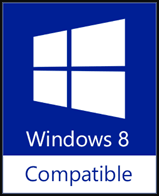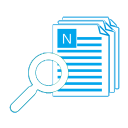>>>>>> Command Line Interface (CLI) Documentation <<<<<<
 Protect your privacy and data security (online converter needs uploading).
Protect your privacy and data security (online converter needs uploading). Convert PDFs in BATCH.
Convert PDFs in BATCH. Quickly select source: just drag-and-drop your files.
Quickly select source: just drag-and-drop your files. NO downloading needed, store result in your local PC directly.
NO downloading needed, store result in your local PC directly. Handy converter: run at any time, even no network is okay.
Handy converter: run at any time, even no network is okay. Support Command Line Interface: improve the productivity if you're good at programming.
Support Command Line Interface: improve the productivity if you're good at programming. Support system level context menu.
Support system level context menu. Reasonable & affordable license fee, and enjoy FREE lifetime support.
Reasonable & affordable license fee, and enjoy FREE lifetime support. Intuitive, practical and compact interface, genuine and familiar PDF RED.
Intuitive, practical and compact interface, genuine and familiar PDF RED. 100% CLEAN: NO Ad, NO Bundle, NO Virus, NO Spyware, just for BETTER.
100% CLEAN: NO Ad, NO Bundle, NO Virus, NO Spyware, just for BETTER.
PDF to DOC is used to convert PDF to Word (.doc) or WordPad (.rtf) documents in batch mode. It works without Adobe Acrobat or Adobe Reader, and has Command Line Interface (CLI), friendly interface, small size, accurate and fast conversion ability.
It retains the original text, images, format and layout of PDF files in the output doc/rtf files during converting.
Also, PDF to DOC supports converting the password-protected PDF files and specifying page range to convert.
It retains the original text, images, format and layout of PDF files in the output doc/rtf files during converting.
Also, PDF to DOC supports converting the password-protected PDF files and specifying page range to convert.
Supports Bahasa Indonesia, Deutsch, English, Español, Français, Italiano, Nederlands, Polski, Português (Brasil), Slovenščina, Türkçe, Русский, 简体中文, 繁體中文, 日本語, 한국어.
Get Free License via Translation!
PDF ke DOC digunakan untuk mengubah PDF ke Word (.doc) atau WordPad (.rtf) dalam mode batch. Tanpa perlu menggunakan Adobe Acrobat atau Adobe Reader, dan antarmuka yang menarik, ukuran kecil, dan kemampuan yang akurat. Tetap mempertahankan teks asli, gambar, format dan tampilan dari berkas PDF hasil keluaran doc/rtf saat pengubahan. PDF ke DOC juga mendukung pengubahan proteksi password berkas PDF dan menentukan batasan halaman yang diubah.
Fitur Utama
PDF to DOC wird verwendet, um die PDF-Dateien in ein Word (.doc) oder WordPad (RTF) Dokumente im Batch-Modus zu konvertieren. Es funktioniert ohne Adobe Acrobat oder Adobe Reader und hat ein freundliches Interface, geringe Größe, präzise und schnelle Umwandlung Fähigkeit.
Hauptmerkmale
PDF to DOC es usado para convertir archivos PDF a Word (.doc) o WordPad (.rtf) por lotes. Funciona sin Adobe Acrobat o Adobe Reader, tiene una interfaz amistosa, pequeña, precisa y capacidad de conversión rápida.
Características principales
PDF to DOC est utilisé pour convertir les PDF en Word (.doc) ou WordPad (.rtf) en mode batch. Il fonctionne sans Adobe Acrobat/Reader, et possède une capacité de conversion rapide et précise, une interface propre, et de petite taille.
Fonctionnalités clés
PDF a DOC è usato per conventire file PDF in documenti Word (.doc) o WordPad (.rtf) in modalità batch. Funziona senza Adobe Acrobat o Adobe Reader, ha un'interfaccia piccola, intuitiva e veloce ed accurata nella conversione. Conserva il testo, immagine, formato, e layout originali nei file di output doc/rtf durante la conversione. Inoltre, PDF a DOC supporta la conversione di file PDF protetti da password specificando le pagine da convertire.
Funzioni chiave
PDF naar DOC wordt gebruikt om PDF-bestanden omzetten naar Word(doc) of WordPad(rtf) document in groepmode. Werkt zonder Adobe Acrobat, Adobe Reader en heeft een gebruiksvriendelijk beeld, klein oppervlak, accurate en snel conversie. Het heeft de tekst, afbeeldingen, formaat en lay-out van PDF-bestanden in de doc/rtf-bestanden tijdens het omzetten. Ook PDF naar DOC ondersteunt het wachtwoord beveiligde PDF-bestanden en opgeven van paginabereik.
Belangrijkste kenmerken
PDF to DOC stosuje się do konwersji plików PDF na dokumenty Word (.doc) lub WordPad (.rtf) wsadowo. Działa bez Adobe Acrobat i Adobe Reader, ma przyjazny interface, mały rozmiar, konwertuje dokładnie i szybko. Podczas konwersji plików PDF zachowuje oryginalny tekst, obrazy, format i wygląd w plikach wyjściowych doc/rtf. PDF to DOC obsługuje również konwersję plików PDF chronionych hasłem i pozwala na określenie zakresu stron do konwersji.
Kluczowe cechy
PDF para DOC é usado para converter em lote arquivos PDF para documentos do Word (.doc) ou WordPad (.rtf). Ele funciona sem o Adobe Acrobat ou Adobe Reader, com interface amigável, pequeno, com capacidade de conversão rápida e precisa. Mantém o texto, imagens, formato e layout dos arquivos PDF intactos ao convertê-los para doc/rtf. O PDF para DOC também suporta a conversão de PDFs protegidos por senha e escolha do intervalo de páginas. O PDF to DOC suporta também a conversão de PDFs protegidos por senha e especificar o intervalo de páginas para conversão.
Recursos principais
'PDF to DOC' se uporablja zaserijsko pretvorbo PDF datotek v Word (.doc) ali WordPad (.rtf) dokumente. Majhen je in dela brez Adobe Acrobat ali Adobe Reader, ima prijazen vmesnik, natančno in hitro možnost pretvorbe. Med pretvorbo ohranja izvirno besedilo, slike obliko in postavitev PDF datotek v izhodnih doc/rtf datotekah. 'PDF to DOC' podpira tudi pretvorbo PDF zaščitenih z geslom in določitev razpona strani za pretvorbo.
Ključne besede
PDF'den DOC'a, PDF dosyalarını toplu modda Word (.doc) veya WordPad (.rtf) belgelerine dönüştürmek için kullanılır. Adobe Acrobat veya Adobe Reader olmadan çalışır ve kullanıcı dostu bir arayüze, küçük boyuta, doğru ve hızlı dönüştürme yeteneğine sahiptir. Dönüştürme sırasında çıktı doc/rtf dosyalarında PDF dosyalarının orijinal metnini, görüntülerini, formatını ve düzenini korur. Ayrıca, PDF to DOC, parola korumalı PDF dosyalarının dönüştürülmesini ve dönüştürülecek sayfa aralığını belirlemeyi destekler.
Anahtar özellikler
PDF to DOC используется для качественного и быстрого преобразования PDF-файлов в документы Word (.doc) или WordPad (.rtf) в пакетном режиме. Приложение не требует наличия Adobe Acrobat или Adobe Reader, обладает простым интерфейсом и малым размером. В ходе преобразования из PDF в doc и rtf, приложение сохраняет исходную структуру текста и изображения. PDF to DOC поддерживает преобразование PDF-файлов с защитой и позволяет задать диапазон страниц.
Ключевые особенности
PDF to DOC 用来批量转换 PDF 文件为 Word(.doc)或 WordPad(.rtf)文档。不必安装 Adobe Acrobat 或 Adobe Reader 即可工作,且拥有命令行接口(CLI)、快速而精确的转换能力、友好的图形用户界面(GUI)、小巧等特点。它会在输出的 doc/rtf 文件中保留 PDF 的原始文本、图片、格式及布局。此外,支持转换带密码保护的 PDF 文件、指定转换页码。
主要特色
PDF to DOC 用來批量轉換 PDF 檔為 Word(.doc)或 WordPad(.rtf)文件。不必安裝 Adobe Acrobat 或 Adobe Reader 即可工作,且擁有命令列介面(CLI)、快速而精確的轉換能力、友好的圖形化使用者介面(GUI)、小巧等特點。它會在輸出的 doc/rtf 檔中保留 PDF 的原始文字、圖片、格式及佈局。此外,支援轉換帶密碼保護的 PDF 檔、指定轉換頁碼。
主要特色
PDF to DOCはPDFファイルをWord(.DOC)文書やワードパッド(.RTF)文書に一括変換するために使用されます。Adobe AcrobatやAdobe Readerがなくても動作し、フレンドリーなインターフェースと小さいサイズ、迅速・正確な変換などの特徴を持っています。DOCやRTFファイルに変換する過程で、PDFファイルのオリジナルのテキスト、画像、フォーマット、レイアウトを保持します。また、PDF to DOCプログラムは、パスワードで保護されたPDFファイルを変換し、変換するページの範囲を指定することができます。
基本特徴
PDF to DOC는 PDF 파일을 Word (.DOC) 문서나 WordPad (.RTF) 문서로 일괄변환하는 데 사용됩니다. Adobe Acrobat이나 Adobe Reader가 없어도 작동하며 친화적인 인터페이스와 작은 크기, 신속정확한 변환 등의 특징을 가지고 있습니다. DOC 및 RTF 파일로 변환하는 과정에 PDF 파일에 있는 원래의 텍스트와 이미지, 형식과 레이아웃을 그대로 유지합니다. 또한, PDF to DOC 프로그램은 암호로 보호된 PDF 파일을 변환하며 변환하려는 페이지 범위를 지정할 수 있습니다.
주요 특징
Get Free License via Translation!
Bahasa Indonesia
PDF ke DOC digunakan untuk mengubah PDF ke Word (.doc) atau WordPad (.rtf) dalam mode batch. Tanpa perlu menggunakan Adobe Acrobat atau Adobe Reader, dan antarmuka yang menarik, ukuran kecil, dan kemampuan yang akurat. Tetap mempertahankan teks asli, gambar, format dan tampilan dari berkas PDF hasil keluaran doc/rtf saat pengubahan. PDF ke DOC juga mendukung pengubahan proteksi password berkas PDF dan menentukan batasan halaman yang diubah.
Fitur Utama
- Antarmuka yang bersahabat, kecil, akurat, dan cepat.
- Bekerja tanpa Adobe Acrobat atau Adobe Reader.
- Mendukung pengubahan berkas PDF ke Word (*.doc) dan WordPad (*.rtf).
- Menjaga keaslian teks, gambar, format dan tampilan keluaran berkas doc/rtf.
- Mendukung pengubahan berkas PDF dalam mode batch.
- Multithread dalam proses pengubahan sehingga cepat.
- Mendukung pengubahan proteksi password berkas PDF.
- Mendukung penentuan batasan halaman yang diubah.
Deutsch
PDF to DOC wird verwendet, um die PDF-Dateien in ein Word (.doc) oder WordPad (RTF) Dokumente im Batch-Modus zu konvertieren. Es funktioniert ohne Adobe Acrobat oder Adobe Reader und hat ein freundliches Interface, geringe Größe, präzise und schnelle Umwandlung Fähigkeit.
Hauptmerkmale
- Unterstützt die Befehlszeilenschnittstelle (CLI).
- Freundliche Schnittstelle, klein, präzise und schnell.
- Arbeiten ohne Adobe Acrobat oder Adobe Reader.
- PDF-Dateien in Word (*.doc) und WordPad (*.rtf) Dokumente konvertieren, beide unterstützt.
- Behält den ursprünglichen Text, Bilder, Layout und Format in den Ausgangs doc / rtf-Dateien.
- Unterstützt PDF-Dateien im Batch-Modus zu konvertieren.
- Multithreaded Umwandlung, um es schnell zu machen.
- Unterstützt die kennwortgeschützte PDF-Dateien zu konvertieren.
- Unterstützt Angabe im Seitenbereich zu konvertieren.
Español
PDF to DOC es usado para convertir archivos PDF a Word (.doc) o WordPad (.rtf) por lotes. Funciona sin Adobe Acrobat o Adobe Reader, tiene una interfaz amistosa, pequeña, precisa y capacidad de conversión rápida.
Características principales
- Soporta interfaz de línea de comandos (CLI).
- Interfaz amigable, pequeña, precisa y rápida.
- Trabaja sin Adobe Acrobat o Adobe Reader.
- Soporta la conversión de archivos PDF a ambos tipos de documentos Word (.doc) y WordPad (.rtf).
- Conserva el original de texto, imágenes, el formato y el diseño de los archivos PDF a doc / rtf.
- Soporta la conversión de archivos PDF por lotes.
- Múltiple conversión para hacer más rápido el proceso.
- Soporta la conversión de los archivos PDF protegidos por contraseña.
- Permite especificar el rango de páginas a convertir.
Français
PDF to DOC est utilisé pour convertir les PDF en Word (.doc) ou WordPad (.rtf) en mode batch. Il fonctionne sans Adobe Acrobat/Reader, et possède une capacité de conversion rapide et précise, une interface propre, et de petite taille.
Fonctionnalités clés
- Contient une Interface de Ligne de commandes (CLI).
- Dispose d'une interface propre et petite, il est rapide et précis.
- Fonctionne sans Adobe Reader/Acrobat.
- Il permet de convertir les PDFs en documents Word (*.doc) et WordPad (*.doc).
- Il convertit les PDFs avec leurs textes, images formats et tabulations originales et les transforme en doc/rtf.
- Supporte la convesion de PDF en mode batch.
- Possède un mode de rendu multiple qui permet une conversion rapide des PDFs.
- Il permet de convertir les PDFs protégés par mot de passe.
- Permet de convertir un certain nombre de pages.
Italiano
PDF a DOC è usato per conventire file PDF in documenti Word (.doc) o WordPad (.rtf) in modalità batch. Funziona senza Adobe Acrobat o Adobe Reader, ha un'interfaccia piccola, intuitiva e veloce ed accurata nella conversione. Conserva il testo, immagine, formato, e layout originali nei file di output doc/rtf durante la conversione. Inoltre, PDF a DOC supporta la conversione di file PDF protetti da password specificando le pagine da convertire.
Funzioni chiave
- Ha un interfaccia a linea di comando (CLI).
- Interfaccia intuitiva, piccola, accurata e veloce.
- Funziona senza Adobe Acrobat o Adobe Reader.
- Supporta la conversione di PDF files in documenti Word (*.doc) e WordPad (*.rtf).
- Conserva il testo, immagine, formato, e layout originali nei files di output doc/rtf.
- Supporta la conversione di file PDF in modalità batch.
- Conversione multithreading per renderlo veloce.
- Supporta la conversione dei file PDF protetti da password.
- Supporta specifica serie di pagine da convertire.
Nederlands
PDF naar DOC wordt gebruikt om PDF-bestanden omzetten naar Word(doc) of WordPad(rtf) document in groepmode. Werkt zonder Adobe Acrobat, Adobe Reader en heeft een gebruiksvriendelijk beeld, klein oppervlak, accurate en snel conversie. Het heeft de tekst, afbeeldingen, formaat en lay-out van PDF-bestanden in de doc/rtf-bestanden tijdens het omzetten. Ook PDF naar DOC ondersteunt het wachtwoord beveiligde PDF-bestanden en opgeven van paginabereik.
Belangrijkste kenmerken
- Ondersteunt Command Line Interface (CLI).
- Interface, kleine, nauwkeurig en snel.
- Werken zonder Adobe Acrobat of Adobe Reader.
- Ondersteunt het converteren van PDF-bestanden naar Word (* .doc) en WordPad (* .rtf) documenten beide.
- Behoudt de oorspronkelijke tekst, afbeeldingen, het formaat en de lay-out in de uitvoer doc / rtf-bestanden.
- Ondersteunt het converteren van PDF-bestanden in groepmode.
- Multilijn omzetten om het te snel zijn.
- Ondersteunt het omzetten van de met een wachtwoord beveiligde PDF-bestanden.
- Steunt het specificeren van pagina bereik om te zetten.
Polski
PDF to DOC stosuje się do konwersji plików PDF na dokumenty Word (.doc) lub WordPad (.rtf) wsadowo. Działa bez Adobe Acrobat i Adobe Reader, ma przyjazny interface, mały rozmiar, konwertuje dokładnie i szybko. Podczas konwersji plików PDF zachowuje oryginalny tekst, obrazy, format i wygląd w plikach wyjściowych doc/rtf. PDF to DOC obsługuje również konwersję plików PDF chronionych hasłem i pozwala na określenie zakresu stron do konwersji.
Kluczowe cechy
- Przyjazny interface, mały, dokładny i szybki.
- Działa bez Adobe Acrobat i Adobe Reader.
- Obsługuje konwersję plików PDF na dokumenty Word (*.doc) jak i WordPad (*.rtf).
- Zachowuje oryginalny tekst, obrazy, format i wygląd w plikach wyjściowych doc/rtf.
- Obsługuje konwersję plików PDF w trybie wsadowym.
- Wielowątkowa konwersja celem przyspieszenia.
- Obsługuje konwersję plików PDF chronionych hasłem.
- Obsługuje konwerscję dla zakresu stron.
Português (Brasil)
PDF para DOC é usado para converter em lote arquivos PDF para documentos do Word (.doc) ou WordPad (.rtf). Ele funciona sem o Adobe Acrobat ou Adobe Reader, com interface amigável, pequeno, com capacidade de conversão rápida e precisa. Mantém o texto, imagens, formato e layout dos arquivos PDF intactos ao convertê-los para doc/rtf. O PDF para DOC também suporta a conversão de PDFs protegidos por senha e escolha do intervalo de páginas. O PDF to DOC suporta também a conversão de PDFs protegidos por senha e especificar o intervalo de páginas para conversão.
Recursos principais
- Suporta Interface de Linha de Comandos (CLI).
- Interface amigável, pequeno, preciso e rápido.
- Funciona sem o Adobe Acrobat ou Adobe Reader.
- Supora a conversão de arquivos PDF para Word (*.doc) e WordPad (*.rtf).
- Mantém o texto original, imagens, formato e layout ao convertê-los para doc/rtf.
- Suporta a conversão de arquivos PDF em modo de lote.
- Conversão com vários segmentos para tornálo mais rápido.
- Suporta a conversão de arquivos protegidos por senha.
- Suporta a escolha do intervalos de página para conversão.
Slovenščina
'PDF to DOC' se uporablja zaserijsko pretvorbo PDF datotek v Word (.doc) ali WordPad (.rtf) dokumente. Majhen je in dela brez Adobe Acrobat ali Adobe Reader, ima prijazen vmesnik, natančno in hitro možnost pretvorbe. Med pretvorbo ohranja izvirno besedilo, slike obliko in postavitev PDF datotek v izhodnih doc/rtf datotekah. 'PDF to DOC' podpira tudi pretvorbo PDF zaščitenih z geslom in določitev razpona strani za pretvorbo.
Ključne besede
- Prijazen vmesnik, majhen, natančen, in hiter.
- Dela brez Adobe Acrobat ali Adobe Reader.
- Podpira pretvorbo PDF datotek v Word (*.doc) in WordPad (*.rtf) dokumente.
- Ohranja izvirno besedilo, slike obliko in postavitev PDF datotek v izhodnih doc/rtf datotekah.
- Podpira serijsko pretvorbo PDF datotek.
- Večnitno pretvarjanje za hitro pretvorbo.
- Podpira pretvorbo z geslom zaščitenih PDF datotek.
- Podpira uporabniško določanje razpona strani za pretvorbo.
Türkçe
PDF'den DOC'a, PDF dosyalarını toplu modda Word (.doc) veya WordPad (.rtf) belgelerine dönüştürmek için kullanılır. Adobe Acrobat veya Adobe Reader olmadan çalışır ve kullanıcı dostu bir arayüze, küçük boyuta, doğru ve hızlı dönüştürme yeteneğine sahiptir. Dönüştürme sırasında çıktı doc/rtf dosyalarında PDF dosyalarının orijinal metnini, görüntülerini, formatını ve düzenini korur. Ayrıca, PDF to DOC, parola korumalı PDF dosyalarının dönüştürülmesini ve dönüştürülecek sayfa aralığını belirlemeyi destekler.
Anahtar özellikler
- Kullanıcı dostu arayüz, küçük, doğru ve hızlı.
- Adobe Acrobat veya Adobe Reader olmadan çalışması.
- PDF dosyalarının hem Word (*.doc) hem de WordPad (*.rtf) belgelerine dönüştürülmesini destekler.
- Orijinal metni, görüntüleri, biçimi ve düzeni çıktı doc/rtf dosyalarında tutar.
- Toplu modda PDF dosyalarının dönüştürülmesini destekler.
- Hızlı olması için çok iş parçacıklı dönüştürme yapar.
- Parola korumalı PDF dosyalarının dönüştürülmesini destekler.
- Dönüştürülecek sayfa aralığını belirtmeyi destekler.
Русский
PDF to DOC используется для качественного и быстрого преобразования PDF-файлов в документы Word (.doc) или WordPad (.rtf) в пакетном режиме. Приложение не требует наличия Adobe Acrobat или Adobe Reader, обладает простым интерфейсом и малым размером. В ходе преобразования из PDF в doc и rtf, приложение сохраняет исходную структуру текста и изображения. PDF to DOC поддерживает преобразование PDF-файлов с защитой и позволяет задать диапазон страниц.
Ключевые особенности
- Поддержка командной строки.
- Дружелюбный интерфейс, малый размер, точность и быстрота.
- Работает без необходимости установки Adobe Acrobat или Adobe Reader.
- Поддерживает преобразование PDF-файлов как в формат Word (*.doc), так и WordPad (*.rtf).
- Сохраняет исходную структуру текста и изображений в получаемых файлах в формате doc/rtf.
- Поддерживает преобразование PDF-файлов в пакетном режиме.
- Многопотоковое преобразование делает работу приложения молниеносной.
- Поддерживает преобразование PDF-файлов в с парольной защитой.
- Позволяет задать пользовательский диапазон страниц для преобразования.
简体中文
PDF to DOC 用来批量转换 PDF 文件为 Word(.doc)或 WordPad(.rtf)文档。不必安装 Adobe Acrobat 或 Adobe Reader 即可工作,且拥有命令行接口(CLI)、快速而精确的转换能力、友好的图形用户界面(GUI)、小巧等特点。它会在输出的 doc/rtf 文件中保留 PDF 的原始文本、图片、格式及布局。此外,支持转换带密码保护的 PDF 文件、指定转换页码。
主要特色
- 支持命令行接口(CLI)。
- 快速、精确、小巧、界面友好。
- 无须安装 Adobe Acrobat 或 Adobe Reader 即可工作。
- 支持将 PDF 文件转换为 Word(*.doc)及 WordPad(*.rtf)文档。
- 在输出的 doc/rtf 文件中保留原始文本、图片、格式及布局。
- 支持批量转换 PDF 文件。
- 多线程功能以使其转换速度更快。
- 能转换带密码保护的 PDF。
- 支持指定 PDF 文件的页码范围进行转换。
繁體中文
PDF to DOC 用來批量轉換 PDF 檔為 Word(.doc)或 WordPad(.rtf)文件。不必安裝 Adobe Acrobat 或 Adobe Reader 即可工作,且擁有命令列介面(CLI)、快速而精確的轉換能力、友好的圖形化使用者介面(GUI)、小巧等特點。它會在輸出的 doc/rtf 檔中保留 PDF 的原始文字、圖片、格式及佈局。此外,支援轉換帶密碼保護的 PDF 檔、指定轉換頁碼。
主要特色
- 支援命令列介面(CLI)。
- 快速、精確、小巧、介面友好。
- 無須安裝 Adobe Acrobat 或 Adobe Reader 即可工作。
- 支援將 PDF 檔轉換為 Word(*.doc)及 WordPad(*.rtf)文件。
- 在輸出的 doc/rtf 檔中保留原始文件、圖片、格式及佈局。
- 支援批量轉換 PDF 檔。
- 多執行緒功能以使其轉換速度更快。
- 能轉換帶密碼保護的 PDF。
- 支持指定 PDF 檔的頁碼範圍進行轉換。
日本語
PDF to DOCはPDFファイルをWord(.DOC)文書やワードパッド(.RTF)文書に一括変換するために使用されます。Adobe AcrobatやAdobe Readerがなくても動作し、フレンドリーなインターフェースと小さいサイズ、迅速・正確な変換などの特徴を持っています。DOCやRTFファイルに変換する過程で、PDFファイルのオリジナルのテキスト、画像、フォーマット、レイアウトを保持します。また、PDF to DOCプログラムは、パスワードで保護されたPDFファイルを変換し、変換するページの範囲を指定することができます。
基本特徴
- CLI(コマンドラインインターフェース)をサポート。
- フレンドリーなインターフェース、小さいサイズ、迅速・正確。
- Adobe AcrobatやAdobe Readerがなくても動作。
- PDFファイルをWord(*.doc)やワードパッド(*.rtf)文書に変換。
- DOCやRTFファイルに出力するとき、オリジナルのテキスト、画像、フォーマット、レイアウトを維持。
- PDFファイルを一括変換。
- 高速処理のためのマルチスレッド変換。
- パスワードで保護されたPDFファイルを変換。
- 変換するページの範囲を指定。
한국어
PDF to DOC는 PDF 파일을 Word (.DOC) 문서나 WordPad (.RTF) 문서로 일괄변환하는 데 사용됩니다. Adobe Acrobat이나 Adobe Reader가 없어도 작동하며 친화적인 인터페이스와 작은 크기, 신속정확한 변환 등의 특징을 가지고 있습니다. DOC 및 RTF 파일로 변환하는 과정에 PDF 파일에 있는 원래의 텍스트와 이미지, 형식과 레이아웃을 그대로 유지합니다. 또한, PDF to DOC 프로그램은 암호로 보호된 PDF 파일을 변환하며 변환하려는 페이지 범위를 지정할 수 있습니다.
주요 특징
- CLI(명령 줄 인터페이스) 지원.
- 친화적인 인터페이스, 작은 크기, 신속 정확.
- Adobe Acrobat 또는 Adobe Reader 없이 작동.
- PDF 파일을 Word (*.doc) 및 WordPad (*.rtf) 문서로 변환.
- DOC 및 RTF 파일로 출력 시 원래의 텍스트와 이미지, 형식과 레이아웃을 유지.
- PDF 파일을 일괄변환.
- 고속처리를 위한 다중스레드 변환.
- 암호로 보호된 PDF 파일을 변환.
- 변환하려는 페이지 범위를 지정.
Leading Landlords (GB) |
Deventer Consulting S.L.P. (ES) |
CDA SL - Nacional & Internacional (ES) |
Fedelta Salud SA (AR) |
IRINEU ANTONIO PEDROTTI (BR) |
BlauWeiss Pflegedienst GmbH (DE) |
Sabine Schraml (DE) |
Nelmedia (CA) |
K and L Designs (US) |
Howard Hunt Group (GB) |
| Governance Associates Ltd (AG) |
| Version Release/Update Date |
Features / Improvements | Bug Fixes |
| 16.1 May 09, 2021 |
|
|
| 16.0 Apr 27, 2021 |
|
|
| 15.0 Dec 23, 2020 |
|
|
| 14.1 Nov 15, 2020 |
|
|
| 14.0 Nov 10, 2020 |
|
|
| 13.1 Nov 05, 2020 |
|
|
| 13.0 Oct 31, 2020 |
|
|
| 12.0 May 15, 2020 |
|
|
| 11.0 Feb 17, 2019 Download This Version |
|
|
| 10.0 Oct 27, 2017 Download This Version |
|
|
| 9.0 Feb 05, 2017 Download This Version |
|
|
| 8.0 Oct 09, 2016 |
|
|
| 7.0 Jun 22, 2016 |
|
|
| 6.0 May 22, 2016 |
|
|
| 5.0 Apr 10, 2016 |
|
|
| 4.0 Dec 18, 2015 |
|
|
| 3.0 Jul 31, 2013 |
|
|
| 2.2 Jul 11, 2012 |
|
|
| 2.1 Jan 27, 2012 |
|
|
| 2.0 Oct 15, 2011 |
|
|
| 1.2 Dec 08, 2010 |
|
|
| 1.1 Aug 26, 2010 |
|
|
| 1.0 Mar 20, 2010 |
|
1. Easy Way
Just click the related buttons on the right to share it to Facebook, Twitter, Google+, etc.2. Manual Sharing
You can also manually share it by using the following text in your email or other places.Subject: Recommend software - PDF to DOC: an easy to use PDF to Word converter (from 'your name here')
Content:
Hi,
I'm using PDF to DOC, it is used to convert PDF to Word (.doc) or WordPad (.rtf) documents in batch mode, works without Adobe Acrobat or Adobe Reader, and has friendly interface, small size, accurate and fast conversion ability.
You should have a test!
Official page: https://www.pdf-helper.com/pdf-to-doc/
Direct download: https://www.pdf-helper.com/files/pdf-to-doc.zip
F
By FamousWhy.com @ Mar 18, 2020
PDF to DOC is an easy to use application
PDF to DOC is an easy to use application that was designed in order to help you quickly turn Portable Document Format files into word compatible format.
B
By BitsDuJour.com @ Dec 13, 2019
Change PDF to DOC and RTF
As much as the PDF format has been accepted as a universal document format, there's still a large part of the populace that uses Microsoft Word. Maybe it's someone in your office, or a friend, or maybe it's you, but there's no doubt that we've got a long way to go before the DOC format becomes obsolete. So when it comes time to edit a PDF document, and the only choice of editor is Word, what do you do? Well, if you take advantage of today's discount software promotion, you'll be ready with a copy of PDF to DOC.
PDF to DOC lets you change PDF to Word or WordPad formats, with the option to convert multiple documents in batch. With PDF to DOC, you don't even need to have Adobe Acrobat or Adobe Reader installed to take advantage of this powerful, flexible program that still sports an intuitive interface and speedy conversions. It's the perfect document management solution for offices on a budget.
When you use PDF to DOC, you'll always enjoy full retention of the original text, images, format, and layout of your original PDF file. You say your PDF file is password-protected? No problem! Only need to convert a few pages of a PDF? No problem! You'll find that PDF to DOC will quickly become a critical part of your document management workflow, one that you never want to be without.
S
By Softpedia.com @ Jan 10, 2018
Changes single or batch PDFs into DOC (MS Word) or RTF (Wordpad) format fast and easy, enabling users to specify the PDF page range
PDF to DOC is a simple-to-use Windows tool designed to turn PDF files into documents supported by Microsoft Word and WordPad, namely DOC and RTF format, respectively. It does not feature complex options, so it can be used with confidence by anyone, regardless of previous experience with PDF processing utilities.
Quick install and user-friendly GUI
The setup procedure is fast and does not require special attention, thanks to standard options. As far as the GUI is concerned, PDF to DOC opts for a small window with an organized layout that makes navigation extremely easy.
Change single or batch PDFs
PDFs can be added to the task list using either the file browser or drag-and-drop support. Multiple files can be scheduled for processing at the same time, in order to reduce overall task duration, which is particularly handy when working with numerous PDFs at once.
Set the PDF page range
The file list shows the name, size, total and selected pages, along with the status for each entry. Apart from pointing out the desired output type and saving directory (same as the source files or anything else), it is possible to handpick only specific pages from the PDFs, by establishing the page range.
When a conversion job is finished, PDF to DOC offers to open the output file. Users may also perform this action without leaving the interface, as well as remove an entry from the job list or clear the entire queue to start a new PDF conversion session from scratch.


 PDF to X
PDF to X
 PDF to DOC
PDF to DOC
 PDF to JPG
PDF to JPG
 PDF to HTML
PDF to HTML
 PDF to Text
PDF to Text

 Download
Download